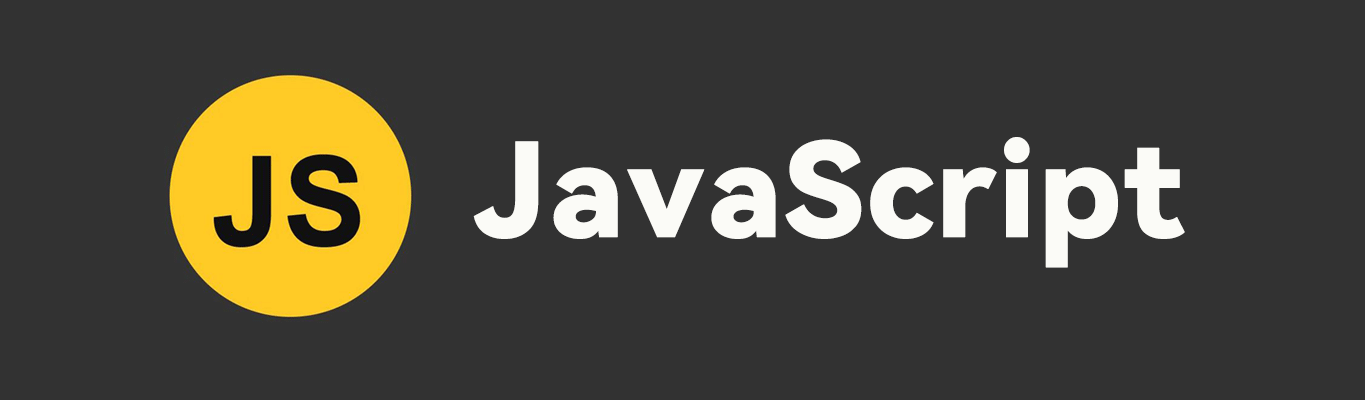Category Archives: JavaScript
HTML canvas lineWidth 属性
Canvas 对象 实例 用宽度为 10 像素的线条来绘制矩形:
|
1 2 3 4 |
var c=document.getElementById("myCanvas"); var ctx=c.getContext("2d"); ctx.lineWidth=10; ctx.strokeRect(20,20,80,100); |
尝试一下 » 浏览器支持 Internet Explorer 9、Firefox、Opera、Chrome 和 Safari 支持 lineWidth 属性。 注意:Internet Explorer 8 及之前的版本不支持 <canvas> 元素。 定义和用法 lineWidth 属性设置或返回当前线条的宽度,以像素计。 默认值: 1 JavaScript 语法: context.lineWidth=number; 属性值 值 描述 number 当前线条的宽度,以像素计。 Canvas 对象 from:https://www.runoob.com/jsref/prop-canvas-linewidth.html
View Details学习 HTML5 Canvas 这一篇文章就够了
一、canvas简介 <canvas> 是 HTML5 新增的,一个可以使用脚本(通常为JavaScript)在其中绘制图像的 HTML 元素。它可以用来制作照片集或者制作简单(也不是那么简单)的动画,甚至可以进行实时视频处理和渲染。 它最初由苹果内部使用自己MacOS X WebKit推出,供应用程序使用像仪表盘的构件和 Safari 浏览器使用。 后来,有人通过Gecko内核的浏览器 (尤其是Mozilla和Firefox),Opera和Chrome和超文本网络应用技术工作组建议为下一代的网络技术使用该元素。 Canvas是由HTML代码配合高度和宽度属性而定义出的可绘制区域。JavaScript代码可以访问该区域,类似于其他通用的二维API,通过一套完整的绘图函数来动态生成图形。 Mozilla 程序从 Gecko 1.8 (Firefox 1.5)开始支持 <canvas>, Internet Explorer 从IE9开始<canvas> 。Chrome和Opera 9+ 也支持 <canvas>。 二、Canvas基本使用 2.1 <canvas>元素
|
1 |
<canvas id="tutorial" width="300" height="300"></canvas> |
<canvas>看起来和<img>标签一样,只是 <canvas> 只有两个可选的属性 width、heigth 属性,而没有 src、alt 属性。 如果不给<canvas>设置widht、height属性时,则默认 width为300、height为150,单位都是px。也可以使用css属性来设置宽高,但是如宽高属性和初始比例不一致,他会出现扭曲。所以,建议永远不要使用css属性来设置<canvas>的宽高。 ###替换内容 由于某些较老的浏览器(尤其是IE9之前的IE浏览器)或者浏览器不支持HTML元素<canvas>,在这些浏览器上你应该总是能展示替代内容。 支持<canvas>的浏览器会只渲染<canvas>标签,而忽略其中的替代内容。不支持 <canvas> 的浏览器则 会直接渲染替代内容。 用文本替换:
|
1 2 3 |
<canvas> 你的浏览器不支持canvas,请升级你的浏览器 </canvas> |
用 <img> 替换:
|
1 2 3 |
<canvas> <img src="./美女.jpg" alt=""> </canvas> |
结束标签</canvas>不可省 与 <img>元素不同,<canvas>元素需要结束标签(</canvas>)。如果结束标签不存在,则文档的其余部分会被认为是替代内容,将不会显示出来。 2.2 渲染上下文(Thre Rending Context) <canvas>会创建一个固定大小的画布,会公开一个或多个 渲染上下文(画笔),使用 渲染上下文来绘制和处理要展示的内容。 我们重点研究 2D渲染上下文。 其他的上下文我们暂不研究,比如, WebGL使用了基于OpenGL ES的3D上下文 (“experimental-webgl”) 。
|
1 2 3 |
var canvas = document.getElementById('tutorial'); //获得 2d 上下文对象 var ctx = canvas.getContext('2d'); |
2.3 检测支持性 […]
View Detailscanvas详细入门教程(1W字 吐血分享)
简单来说,canvas是HTML5中的标签,它是一个容器,可以使用JS在其中绘制图形或文字。
是一个可以使用脚本 (通常为JavaScript) 来绘制图形的 HTML 元素。例如,它可以用于绘制图表、制作图片构图或者制作简单的动画。主要聚焦于2D图形。
利用js实现 禁用浏览器后退
也是查找了好多资料才找到的,这种方式,可以消除 后退的所有动作。包括 键盘、鼠标手势等产生的后退动作。
|
1 2 3 4 5 6 7 |
<script language="javascript"> //防止页面后退 history.pushState(null, null, document.URL); window.addEventListener('popstate', function () { history.pushState(null, null, document.URL); }); </script> |
现在,我们项目中就使用了第三种方式。在常用浏览器中,都可以禁用了后退。
|
1 2 3 4 5 6 7 8 9 10 11 12 13 14 15 16 |
//禁用浏览器返回 function fobidden_back() { //防止页面后退 history.pushState(null, null, document.URL); window.addEventListener('popstate', back_common) } //启用浏览器返回 function enable_back() { history.go(-1); window.removeEventListener('popstate', back_common) } function back_common() { history.pushState(null, null, document.URL); } |
mb里可以直接配置项禁用回退 wkeSetDebugConfig(webview, "backKeydownEnable", "0") from:利用js实现 禁用浏览器后退 (jvbaopeng.com)
View DetailsJS的实例化方式
模式
|
1 2 3 4 5 6 7 8 9 10 11 12 13 |
function obj1(name,age){ this.name=name; this.age=age; this.identity=function(){ var li=document.createElement("p"); var txt=document.createTextNode("白小纯"); li.appendChild(txt); document.body.appendChild(li); } } var person2=new obj1('白小纯',123); person2.identity(); alert(person2.name); |
工厂模式
|
1 2 3 4 5 6 7 8 9 10 11 12 13 14 |
function obj2(){ var lio=new Object(); //创建对象,对象属性赋值 lio.name='lio'; lio.attr='男'; lio.identity=function(){ var li=document.createElement("p"); var txt=document.createTextNode("白小纯"); li.appendChild(txt); document.body.appendChild(li); }; return lio; } var person=obj2(); //alert(person.name); |
原型模式
|
1 2 3 4 5 6 7 8 9 10 11 12 |
function obj3(){ //this.name='lio'; } obj3.prototype.name='lio'; obj3.prototype.identity= function (name) { alert("实际上是"+name); }; var person3=new obj3(); //检测是在实例中还是在原型中 alert(person3.hasOwnProperty("name")); alert(person3.hasOwnProperty("rename")); person3.identity('白小纯'); |
混合模式
|
1 2 3 4 5 6 7 8 9 10 11 12 13 14 15 |
function obj4(age) { this.age=age; this.rename='aaaa'; }; obj4.prototype={ constructor:obj4, name:'lio', age:123, identity: function (name) { alert(name+"实际上是白小纯"); } }; var person4=new obj4(18); alert(person4.hasOwnProperty("age"));//true person4.identity('lio'); |
from:https://blog.csdn.net/Amouzy/article/details/125974435
View Details使用axios请求,前端数字long类型精度问题解决方法
今天开发遇到个问题,服务器后端的Long类型数据,传到前端会出现精度丢失,如:164379764419858435,前端会变成164379764419858430。
在浏览器中做测试可知,这就是一个精度丢失的问题。
前端使用的axios来发起请求的,最开始以为是浏览器的问题,但是通过postman来请求是没问题,打开浏览器开发工具,在xhr下的response响应中也是没问题的,代表是请求成功后数据格式化出问题了,下面讲解下各种解决方案。
View DetailsMusicn 高品质音乐下载命令行工具
软件简介 Musicn 是一个下载高品质音乐的命令行工具。 安装
|
1 2 3 4 5 6 |
# 主推荐pnpm $ pnpm add -g musicn # or $ yarn global add musicn # or $ npm install musicn -g |
使用
|
1 2 3 |
$ musicn 稻香 # or $ msc 稻香 |
附带歌词下载 (默认是不附带):
|
1 2 3 |
$ msc 稻香 --lyric # or $ msc 稻香 -l |
指定文件夹路径下载 (默认是当前路径):
|
1 2 3 |
$ msc 稻香 --path ../music # or $ msc 稻香 -p ../music |
资源 音乐来源:咪咕(API 是从公开的网络中获得) 说明 部分歌曲支持无损音乐,支持格式:flac、mp3 优先搜索下载高品质音乐(无损 -> 320K -> 128K) 暂时只支持下载咪咕平台上已有的音乐 在 windows 的 git Bash 中不支持显示下载进度条并且不支持上下切换选歌,问题是 cli-progress 不兼容 node version > 14 from:https://www.oschina.net/p/musicn
View Details修复JS中toFixed不是真四舍五入的问题
|
1 2 3 4 5 6 7 |
function toFixed(num, fixed) { var times = Math.pow(10, fixed); var newNum = num * times + 0.5; newNum = parseInt(newNum, 10) / times; return newNum; } |
View Details
js forEach循环调用异步方法,如何实现同步
准备代码:
const res = []
const arr = [1, 2, 3, 4, 5]
function t(num) {
return new Promise((resolve, reject) => {
setTimeout(() => {
console.log('定时器', num)
resolve()
}, 1000)
})
}
function t2(item) {
console.log('进入res')
res.push(item)
}
OwlCarousel调用方法及参数说明
调用方法: 引入jQuery和owl.carousel相关组件
|
1 2 3 4 |
<link href="css/owl.carousel.css" rel="stylesheet"> <link href="css/owl.theme.css" rel="stylesheet"> <script src="js/jquery.js"></script> <script src="js/owl.carousel.js"></script> |
HTML
|
1 2 3 4 5 6 |
<div id="owl-demo" class="owl-carousel"> <a class="item"><img src="img/owl1.jpg" alt=""></a> <a class="item"><img src="img/owl2.jpg" alt=""></a> <a class="item"><img src="img/owl3.jpg" alt=""></a> ...... </div> |
JS调用
|
1 2 3 |
$(function(){ $('#owl-example').owlCarousel(); }); |
参数说明: 参数 描述 默认值 items 幻灯片每页可见个数 5 itemsDesktop 设置浏览器宽度和幻灯片可见个数,格式为[X,Y],X 为浏览器宽度,Y 为可见个数,如[1199,4]就是如果浏览器宽度小于1199,每页显示 4 张,此参数主要用于响应式设计。也可以使用 false [1199,4] itemsDesktopSmall 同上 [979,3] itemsTablet 同上 [768,2] itemsTabletSmall 同上,默认为 false false itemsMobile 同上 [479,1] itemsCustom singleItem 是否只显示一张 false itemsScaleUp slideSpeed 幻灯片切换速度,以毫秒为单位 200 paginationSpeed 分页切换速度,以毫秒为单位 800 rewindSpeed 重回速度,以毫秒为单位 1000 autoPlay 自动播放,可选布尔值或整数,若使用整数,如 3000,表示 3 秒切换一次;若设置为 true,默认 5 秒切换一次 false stopOnHover 鼠标悬停停止自动播放 false navigation 显示“上一个”、“下一个” false navigationText 设置“上一个”、“下一个”文字,默认是[“prev”,”next”] [“prev”,”next”] rewindNav 滑动到第一个 true scrollPerPage 每页滚动而不是每个项目滚动 false pagination 显示分页 true paginationNumbers 分页按钮显示数字 false responsive responsiveRefreshRate 每 200 毫秒检测窗口宽度并做相应的调整,主要用于响应式 200 […]
View Details