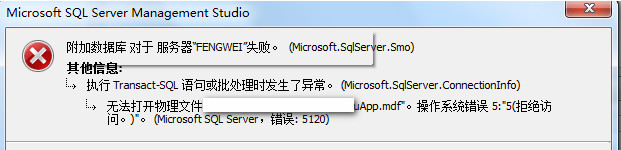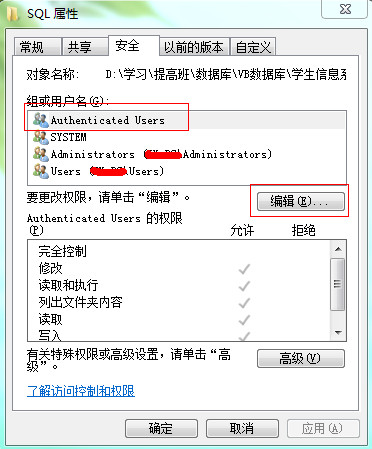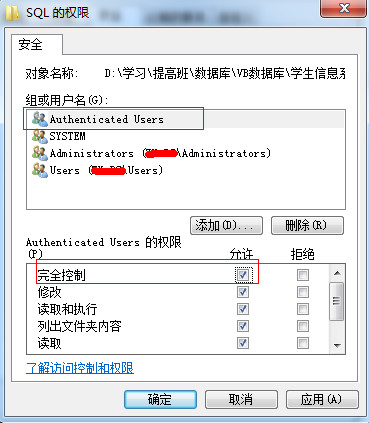Insert是T-sql中常用语句,Insert INTO table(field1,field2,…) values(value1,value2,…)这种形式的在应用程序开发中必不可少。但我们在开发、测试过程中,经常会遇到需要表复制的情况,如将一个table1的数据的部分字段复制到table2中,或者将整个table1复制到table2中,这时候我们就要使用SELECT INTO 和 INSERT INTO SELECT 表复制语句了。 1.INSERT INTO SELECT语句 语句形式为:Insert into Table2(field1,field2,…) select value1,value2,… from Table1 要求目标表Table2必须存在,由于目标表Table2已经存在,所以我们除了插入源表Table1的字段外,还可以插入常量。示例如下: —1.创建测试表 create TABLE Table1 ( a varchar(10), b varchar(10), c varchar(10), CONSTRAINT [PK_Table1] PRIMARY KEY CLUSTERED ( a ASC ) ) ON [PRIMARY] create TABLE Table2 ( a varchar(10), c varchar(10), d int, CONSTRAINT [PK_Table2] PRIMARY KEY CLUSTERED ( a ASC ) ) ON [PRIMARY] GO —2.创建测试数据 Insert into Table1 values('赵','asds','90') Insert into Table1 values('钱','asds','100') Insert into Table1 values('孙','asds','80') Insert into Table1 values('李','asds',null) GO select * from Table2 —3.INSERT INTO SELECT语句复制表数据 Insert into Table2(a, c, d) select a,c,5 from Table1 GO —4.显示更新后的结果 select * from Table2 GO —5.删除测试表 drop TABLE Table1 drop TABLE Table2 2.SELECT INTO FROM语句 语句形式为:SELECT vale1, value2 into Table2 from Table1 要求目标表Table2不存在,因为在插入时会自动创建表Table2,并将Table1中指定字段数据复制到Table2中。示例如下: —1.创建测试表 create TABLE Table1 ( a varchar(10), b varchar(10), c varchar(10), CONSTRAINT [PK_Table1] PRIMARY KEY CLUSTERED ( a ASC ) ) ON [PRIMARY] GO —2.创建测试数据 Insert into Table1 values('赵','asds','90') Insert into Table1 values('钱','asds','100') Insert into Table1 values('孙','asds','80') […]
龙生 02 Feb 2016
View Details