React Tailwind CSS
在 React 项目中使用 Tailwind CSS 是一个很流行的选择,因为它提供了一种实用工具优先的方法来编写 CSS,使得你可以直接在类名中应用样式,这种方法使得样式编写更加简洁和直观。
Tailwind CSS 教程:https://www.runoob.com/tailwindcss/tailwindcss-tutorial.html
Tailwind CSS 官网:https://tailwindcss.com/
Github 地址:https://github.com/tailwindlabs/tailwindcss
Tailwind CSS 是一个功能强大的 CSS 框架,它通过实用工具优先的方法使得样式编写更加简洁和模块化。与传统的基于类的 CSS 框架不同,Tailwind 提供了一组低级实用工具类,这些类可以直接在 HTML 元素上使用,以便快速、灵活地构建自定义设计。
以下是如何在 React 项目中使用 Tailwind CSS 的详细步骤。
1. 安装 Tailwind CSS
如果你是从零开始创建一个新的 React 项目,可以使用 create-react-app,如果你已经有一个现有的 React 项目,可以跳过项目创建步骤。
创建新的 React 项目:
|
1 2 |
npx create-react-app my-app cd my-project |
安装 Tailwind CSS
在你的项目目录中运行以下命令来安装 Tailwind CSS 及其所需的依赖项:
|
1 2 |
npm install -D tailwindcss postcss autoprefixer npx tailwindcss init -p |
这将创建一个 tailwind.config.js 文件和一个 postcss.config.js 文件。
你的项目结构应该类似于以下内容:
|
1 2 3 4 5 6 7 8 9 10 11 12 13 |
my-app/ ├── node_modules/ ├── public/ ├── src/ │ ├── App.js │ ├── index.css │ ├── index.js │ └── ...(其他文件) ├── .gitignore ├── package-lock.json ├── package.json ├── postcss.config.js └── tailwind.config.js |
2. 配置 Tailwind CSS
编辑 tailwind.config.js 文件,配置 Tailwind 以清理未使用的样式。更新 content 数组以包含你的所有模板文件路径:
|
1 2 3 4 5 6 7 8 9 10 |
/** @type {import('tailwindcss').Config} */ module.exports = { content: [ "./src/**/*.{js,jsx,ts,tsx}", ], theme: { extend: {}, }, plugins: [], } |
3. 添加 Tailwind 的基础样式
在你的项目中,打开 src/index.css 文件,并添加以下内容来包含 Tailwind 的基础样式、组件样式和实用工具样式:
|
1 2 3 |
@tailwind base; @tailwind components; @tailwind utilities; |
4. 使用 Tailwind CSS 编写样式
现在你可以开始在你的 React 组件中使用 Tailwind CSS 类名来编写样式。
|
1 2 3 4 5 6 7 8 9 10 11 12 13 14 15 16 17 |
import React from 'react'; const App = () => { return ( <div className="min-h-screen bg-gray-100 flex items-center justify-center"> <div className="bg-white p-8 rounded-lg shadow-lg"> <h1 className="text-2xl font-bold text-gray-900">Hello, RUNOOB!</h1> <p className="mt-4 text-gray-600">菜鸟教程,学的不仅是技术,更是梦想!</p> <button className="mt-6 bg-blue-500 text-white py-2 px-4 rounded hover:bg-blue-700"> 点我试试 </button> </div> </div> ); }; export default App; |
确保你的 src/index.js 文件正确导入了 App 组件,并渲染到 DOM 中。
|
1 2 3 4 5 6 7 8 9 10 11 |
import React from 'react'; import ReactDOM from 'react-dom/client'; import './index.css'; import App from './App'; const root = ReactDOM.createRoot(document.getElementById('root')); root.render( <React.StrictMode> <App /> </React.StrictMode> ); |
运行:
|
1 |
npm start |
然后打开你的浏览器并导航到 http://localhost:3000,你应该会看到一个使用 Tailwind CSS 样式的简单 React 应用。
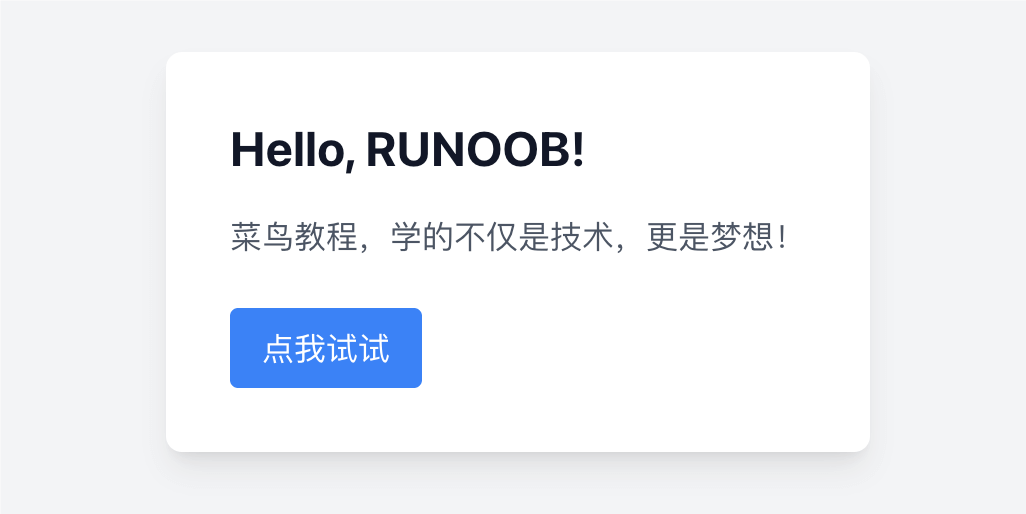
通过以上步骤,你已经成功地在 React 项目中集成了 Tailwind CSS,并使用它来编写样式。Tailwind CSS 的实用工具类名使得你可以快速地为你的组件添加样式,同时保持样式代码的简洁和模块化。
from:https://www.runoob.com/react/react-tailwind.html