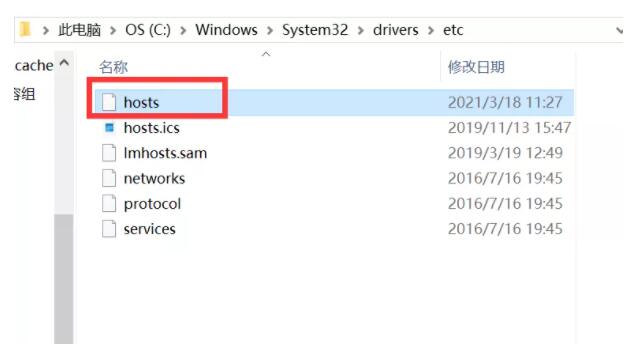GitHub 访问不了?用这个方法轻松解决
https://news.51cto.com/art/202103/652739.htm首先,你需要复制以下内容:
|
1 2 3 4 5 6 7 8 9 10 11 12 13 14 15 16 17 18 19 20 21 22 23 24 25 26 27 28 29 30 31 32 33 34 35 36 37 38 39 40 41 42 43 44 45 46 47 48 49 50 51 52 53 54 55 56 57 58 59 60 61 62 63 64 65 66 67 68 69 |
# GitHub520 Host Start 185.199.108.154 github.githubassets.com 140.82.114.21 central.github.com 185.199.108.133 desktop.githubusercontent.com 185.199.108.153 assets-cdn.github.com 185.199.108.133 camo.githubusercontent.com 185.199.108.133 github.map.fastly.net 199.232.69.194 github.global.ssl.fastly.net 140.82.113.4 gist.github.com 185.199.108.153 github.io 140.82.114.3 github.com 140.82.113.5 api.github.com 185.199.108.133 raw.githubusercontent.com 185.199.108.133 user-images.githubusercontent.com 185.199.108.133 favicons.githubusercontent.com 185.199.108.133 avatars5.githubusercontent.com 185.199.108.133 avatars4.githubusercontent.com 185.199.108.133 avatars3.githubusercontent.com 185.199.108.133 avatars2.githubusercontent.com 185.199.108.133 avatars1.githubusercontent.com 185.199.108.133 avatars0.githubusercontent.com 185.199.108.133 avatars.githubusercontent.com 140.82.113.10 codeload.github.com 52.216.226.40 github-cloud.s3.amazonaws.com 52.216.162.99 github-com.s3.amazonaws.com 52.216.142.196 github-production-release-asset-2e65be.s3.amazonaws.com 52.217.97.236 github-production-user-asset-6210df.s3.amazonaws.com 52.217.194.41 github-production-repository-file-5c1aeb.s3.amazonaws.com 185.199.108.153 githubstatus.com 64.71.168.201 github.community 185.199.108.133 media.githubusercontent.com # Update time: 2021-03-24T16:06:33+08:00 # Star me GitHub url: https://github.com/521xueweihan/GitHub520 # GitHub520 Host End |
接着,你需要去修改 hosts 文件,hosts 文件在每个系统的位置不一,详情如下:
- Windows 系统:C:\Windows\System32\drivers\etc\hosts
- Linux 系统:/etc/hosts
- Mac(苹果电脑)系统:/etc/hosts
- Android(安卓)系统:/system/etc/hosts
- iPhone(iOS)系统:/etc/hosts
修改方法,把第一步的内容复制到文本末尾:
- Windows 使用记事本。
- Linux、Mac 使用 Root 权限:sudo vi /etc/hosts。
- iPhone、iPad 须越狱、Android 必须要 root。
大部分情况下是直接生效,如未生效可尝试下面的办法,刷新 DNS:
- Windows:在 CMD 窗口输入:ipconfig /flushdns
- Linux 命令:sudo rcnscd restart
- Mac 命令:sudo killall -HUP mDNSResponder
是不是觉得超级简单?目前,GitHub520已经在Github上标星 4.1K,累计分支 348 个(Github地址:https://github.com/521xueweihan/GitHub520)
如果你的Github在访问时也出现图裂、或者加载缓慢等问题,不妨试试。Github520,让你重新爱上Github。
from:https://www.cnblogs.com/rxbook/p/15241501.html