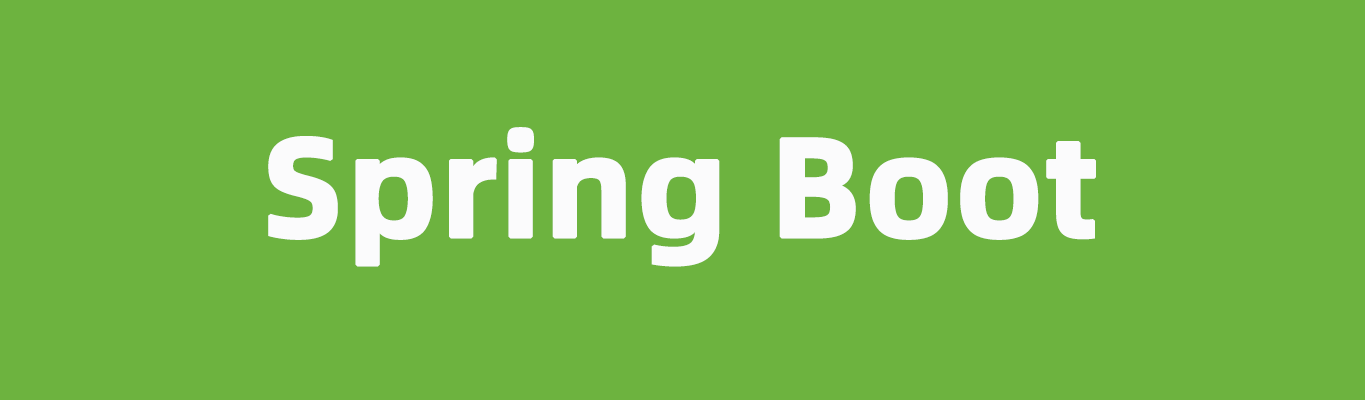Monthly Archives: April 2022
Asp.Net中WebService的定向开发
背景 工作中遇到一个需求,客户要求按照他们指定的入参和出参开发一套WebService接口。 出入参不能有丝毫的出入,以方便他们的业务系统调用。 目标已明确,我们看看入参和出参(为了保护客户的商业机密,出入参都是虚构的): 入参
|
1 2 3 4 5 6 7 8 9 10 11 12 13 14 15 16 17 18 19 20 |
<BusinessQuery> <pageIndex value="1"/> <pageSize value="20"/> <paramList> <slot> <name value="$businessId"/> <valueList> <value value="x3c3738a4946472da595c45eb781e46c"/> <value value="adff738a4946472da595c45eb781e46c"/> </valueList> </slot> <slot> <name value="$biState"/> <valueList> <value value="1"/> <value value="2"/> </valueList> </slot> </paramList> </BusinessQuery> |
出参(正常)
|
1 2 3 4 5 6 7 8 9 10 11 12 13 14 15 16 17 18 19 20 21 22 23 24 25 26 27 28 29 30 31 32 33 34 35 36 37 38 39 40 41 42 43 44 |
<BusinessQueryResponse> <business> <id>x3c3738a4946472da595c45eb781e46c</id> <name>智能策略1</name> <category> <code value="1"/> <name value="BI"/> </category> <extension> <name value="ext1"/> <value value="01"/> </extension> <extension> <name value="ext2"/> <value value="2022-04-15"/> </extension> <department> <code value="001"/> <name value="商务运营部1"/> </department> <addDate value="2022-04-15 18:10:10"/> </business> <business> <id>adff738a4946472da595c45eb781e46c</id> <name>智能策略2</name> <category> <code value="1"/> <name value="BI"/> </category> <extension> <name value="ext1"/> <value value="01"/> </extension> <extension> <name value="ext2"/> <value value="2022-04-15"/> </extension> <department> <code value="001"/> <name value="商务运营部2"/> </department> <addDate value="2022-04-15 18:10:10"/> </business> </BusinessQueryResponse> |
出参(错误)
|
1 2 3 4 5 |
<returnData> <funCode>500</funCode> <errorCode/> <detail>查询记录为空</detail> </returnData> |
出入参看上去都挺简单的,开工吧~ 项目创建 添加Web服务 项目框架 SoapUI获取的请求模板如图 去掉上一步的前缀 入参XML节点配置 出参根节点配置 出参列表节点名称配置 出参XML节点名称完整配置 最终效果:与客户要求入参出参完全一致 异常出参需要用HttpModule自定义输出 定义HttpModule 异常输出方法 异常测试,效果哪下图 忘了说,HttpModule要在web.config里注册一下 完整代码下载>>
View DetailsEF查询视图返回重复数据的问题
在特殊的情况下查询过滤视图 会出现重复的数据结果集(返回的多条数据结果一致)。 原因是啥:主键 在数据库设计的理念中:每个表都应该的唯一的主键。但视图不同,EF中会自动按视图的最前几个非空型字段设置为主键。 如果在某些特殊的查询情况下。前几列数据一致时,EF就会返回重复数据。 解决方案: 1. 在使用的视图后 加入 AsNoTracking 阻止EF缓存数据集。(EF会依据主键建立数据缓存,实现后续的级联操作)。 2. 修改视图列顺序,将能区分内容的列放入最前列中,并保证为非空类型。 建议使用第二方案。 from:https://www.cnblogs.com/shikyoh/p/8794541.html
View Details4种方法帮你解决IntelliJ IDEA控制台中文乱码问题
IntelliJ IDEA 如果不进行配置的话,运行程序时控制台中文乱码问题会非常严重,严重影响我们对信息的获取和程序的跟踪。特总结以下 4 点用于解决控制台中文乱码问题,希望有助于大家。
View Detailsspringboot中Scheduled(cron =“*/5 * * * * ?“)定时器执行
在方法上边加上
|
1 2 3 4 5 6 7 8 9 10 11 12 13 14 15 16 17 18 19 20 21 22 23 24 25 26 27 28 29 30 31 32 33 34 |
在项目的启动类上边一定要加@EnableScheduling,这个相当于总开关,不加后边都不生效 @Scheduled(cron = "0 0 12 * * ?" ) public void deleteBatch() { List<GmRecordhost> host=iGmRecordhostService.list(new LambdaQueryWrapper<GmRecordhost>().eq(GmRecordhost::getStatus,1)); if(host.size()!=0 || host!=null){ for(GmRecordhost g:host){ g.setStatus(2);//已完成 iGmRecordhostService.updateById(g); } } log.info("定时器:结束异常退出的考试,修改考试主记录的状态"); } 每天中午12点:cron = "0 0 12 * * ?" 每隔5秒执行一次:*/5 * * * * ? 每隔1分钟执行一次:0 */1 * * * ? 每天23点执行一次:0 0 23 * * ? 每天凌晨1点执行一次:0 0 1 * * ? 每月1号凌晨1点执行一次:0 0 1 1 * ? 每月最后一天23点执行一次:0 0 23 L * ? 每周星期天凌晨1点实行一次:0 0 1 ? * L 在26分、29分、33分执行一次:0 26,29,33 * * * ? 每天的0点、13点、18点、21点都执行一次:0 0 0,13,18,21 * * ? |
from:https://blog.csdn.net/fanhuiixa/article/details/107695588
View DetailsSpringBoot——实现WebService接口服务端以及客户端开发
实现WebService接口的发布以及调用
一、服务端代码开发
1、pom依赖
2、接口类
3、接口实现类
4、webservice配置文件
2、客户端开发
(1)pom依赖
(2)封装客户端方法clientUtil
(3)调用接口类
(4)运行结果
C# netcore 开发WebService(Soap)
在NetCore时代开发WebService和FrameWork时代差别有一点儿大,毕竟NetCore是跨平台的一个框架,不过使用起来也得很简单,下面我就使用Visual Studio2019开发一个示例服务程序。你依然要注意我这个我写的这个demo是soap1.2。在开发前你必须清楚这一点,因为有很多时候SOAP1.1和SOAP1.2 并不通用。至于soap1.1我暂时不用netcore写示例了。 下面是开发详细过程: (1)创建新项目,选择ASP.NET Core Web应用程序 ,如下图 (2)配置新项目,为自己的项目起个名字,然后点击下一步,如下图 (3)进入模板选择页面,选择空,如下图 (4)项目建立好后需要我们通过NuGet引用开发依赖包 SoapCore,如下图一样添加引用。 (5)这时我们新一个类用于示例的返回和接受参数,类名StudentModel 代码如下:
|
1 2 3 4 5 6 7 8 9 10 11 12 13 14 15 16 17 18 19 20 21 22 23 24 25 |
[DataContract] public class StudentModel { /// <summary> /// 学号 /// </summary> [DataMember] public string Sno { get; set; } /// <summary> /// 姓名 /// </summary> [DataMember] public string Name { get; set; } /// <summary> /// 班级 /// </summary> [DataMember] public string Grade { get; set; } /// <summary> /// 生日 /// </summary> [DataMember] public DateTime Birthday { get; set; } } |
(6)添加接口约束IContract,我们和framework下保持一致,实现两个方法,Get和Add代码如下:
|
1 2 3 4 5 6 7 8 9 10 11 12 13 14 15 16 17 18 |
[ServiceContract] public interface IContract { /// <summary> /// 查询学生信息 /// </summary> /// <param name="sno">学号</param> /// <returns>学生信息</returns> [OperationContract] StudentModel Get(string sno); /// <summary> /// 添加学生信息 /// </summary> /// <param name="student">学生信息</param> /// <returns>result</returns> [OperationContract] int Add(StudentModel student); } |
(7)添加服务实现类StudentService,来实现我们的约定服务接口。代码如下:
|
1 2 3 4 5 6 7 8 9 10 11 12 13 14 15 16 |
public class StudentService : IContract { public StudentModel Get(string sno) { return new StudentModel() { Sno = sno, Name = "小红", Grade = "202002", Birthday = new DateTime(2012, 8, 15) }; } /// <summary> /// 添加学生信息 /// </summary> /// <param name="student"></param> /// <returns></returns> public int Add(StudentModel student) { return 1; } } |
(8)在netcore中添加注入,这个想必不会陌生吧,现在netcore的注入已经很普遍了,修改 Startup.cs类中的ConfigureServices方法,添加代码如下:
|
1 |
services.TryAddSingleton<IContract, StudentService>(); |
(9)添加服务发布接口地址,修改Startup.cs类中的Configure方法,在最后修改UseEndpoints这一部分代码如下:
|
1 2 3 4 5 6 7 8 9 10 11 |
public void Configure(IApplicationBuilder app, IWebHostEnvironment env) { if (env.IsDevelopment()) { app.UseDeveloperExceptionPage(); } app.UseRouting(); app.UseSoapEndpoint<IContract>("/StudentService.asmx", new BasicHttpBinding(), SoapSerializer.XmlSerializer); } |
(10)点击Visual Studio2019上的运行按钮,此时便可以在浏览器里预览了。直接运行看到的页面是错误的地址,需要手动改一下地址如下:https://localhost:44376/StudentService.asmx,添加后半部分StudentService.asmx。我们便可以看到正常的返回了,如下图: 至此我们已经完成了一个简单的WebService,这个服务实现两个接口,一个Get 一个Add方法。 可以下载我示例源码百度网盘链接:https://pan.baidu.com/s/1wCXaGyThXTuS04aupJFsbg 查看提取码请先点击下方的捐赠按钮。 原创作品 相关文章:C# net framework 开发WebService(Soap) from:https://lebang2020.cn/details/210110njneqn2f.html
View Details关于C# webservices 返回的soap节点标签会包含方法名+result的修改
关于C# webservices 返回的soap节点标签会包含方法名+result的修改 有时候做项目的时候需要用到webservices与其他系统进行交互,但是当使用asp.net开发webservice的时候,webservices返回数据的xml节点标签会默认带 方法名+result 如下图: 这样的返回方式不利于客户端进行解析 我们可以在方法头添加属性: 这样返回的数据就会变化 from:https://blog.csdn.net/qq_40099189/article/details/107120068
View Details基于SpringBoot的javax.validation.Validation的参数校验方法
问题描述
当要对用户输入的参数进行校验时,可以用javax.validation.Validation包下的注解进行验证,实现简单,并且是基于JSR-303标准的。
微信小程序官方示例 官方weui-wxss下载于安装 详解
1.小程序示例源码:https://github.com/wechat-miniprogram/miniprogram-demo 2.微信 weui下载地址:https://github.com/weui/weui-wxss/ weui用微信开发者工具打开步骤。 新先小程序,目录选择dist。appid可以选择测试 对WEUI css详解 from:https://www.cnblogs.com/yxw699/p/10739542.html
View Details