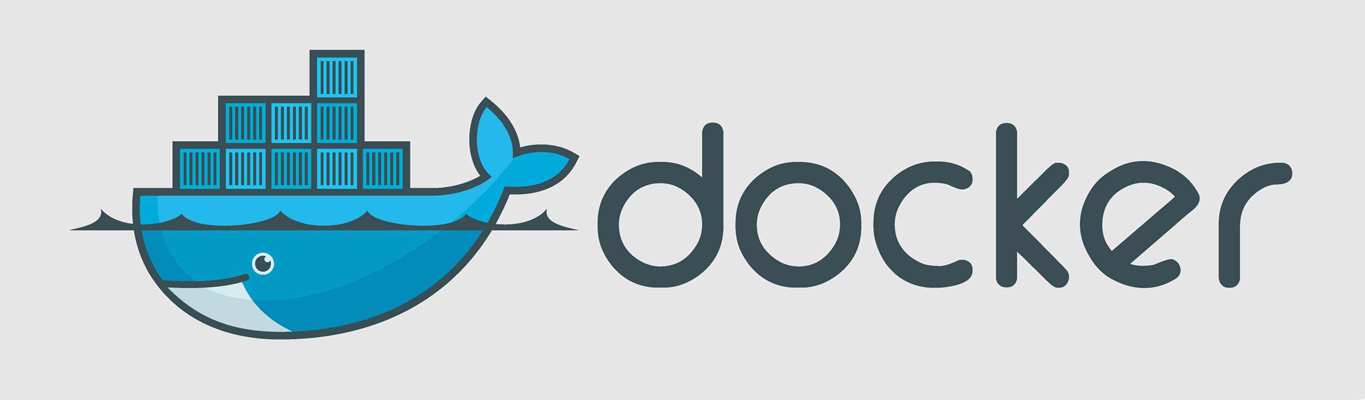Category Archives: Backend
Allow Zero Datetime=True产生的问题
MySQL连接字符串里加上了“Allow Zero Datetime=True”,导致错误:
|
1 |
System.Data.DataException: Error parsing column 15 (ADDDATE= - Object) ---> System.InvalidCastException: 指定的转换无效。 |
纠基原因,这句配置允许零日期后,MySQL与.Net的日期类型是不一样的,导致转换失败。去掉就正常了,默认值是False。
|
1 |
MySql.Data.Types.MySqlDateTime -> System.DateTime |
View Details
nginx 414 Request-URI Too Large
可能原因
场景1.cookie中写入的值太大造成的,因为header中的其他参数的size一般比较固定,只有cookie可能被写入较大的数据
场景2.请求参数太长,比如发布一个文章正文,用urlencode后,使用get方式传到后台。
Docker搭建L2TP-VPN服务器
(1)首先需要在 Docker 主机上加载 IPsec af_key 内核模块:
(2)使用本镜像创建一个新的 Docker 容器 (将 ./vpn.env 替换为你自己的 env 文件)
(3)创建一个新的 Docker 容器 (将 ./vpn.env 替换为你自己的 env 文件)
Docker容器下PHP安装zip扩展
docker容器下PHP有自己特有的安装扩展方法: docker-php-source //在容器中创建/usr/src/php文件夹 docker-php-ext-install //安装并启动扩展(常用) docker-php-ext-enable //启动PHP扩展 docker-php-ext-configure //添加扩展自定义配置,和enable搭配使用 安装zip扩展所需的依赖扩展 apt-get update && apt-get install -y zlib1g-dev && apt-get install -y libzip-dev 安装并启动zip扩展 docker-php-ext-install zip ———————————————— 版权声明:本文为CSDN博主「reg183」的原创文章,遵循CC 4.0 BY-SA版权协议,转载请附上原文出处链接及本声明。 原文链接:https://blog.csdn.net/chendongpu/article/details/120796468
View Detailsdocker php安装GD扩展
apt update #更新软件源 apt install -y libwebp-dev libjpeg-dev libpng-dev libfreetype6-dev #安装各种库 docker-php-source extract #解压源码 cd /usr/src/php/ext/gd #gd源码文件夹 docker-php-ext-configure gd --with-webp-dir=/usr/include/webp --with-jpeg-dir=/usr/include --with-png-dir=/usr/include --with-freetype-dir=/usr/include/freetype2 #准备编译 docker-php-ext-install gd #编译安装 php -m | grep gd from:https://www.cnblogs.com/xuezhigu/p/13717353.html
View DetailsDocker秒搭建Php7开发环境
环境
首先安装Docker,无论你是Windows还是Linux、MocOS都可以。安装Docker自行百度。
Docker镜像源
访问https://hub.docker.com即可,它是镜像大仓库。
docker 安装mariadb
1.docker search mariadb 查看mariadb数据源
2.docker pull mariadb 拉取mariadb数据库
3.mkdir -p /data/mariadb/data 创建msyql到本地的数据文件夹映射路径
4.docker run --name mariadb -p 3306:3306 -e MYSQL_ROOT_PASSWORD=root -v /data/mariadb/data:/var/lib/mysql -d mariadb 启动mariadb容器,-e MYSQL_ROOT_PASSWORD=root 赋值mysql的量,来设置root用户的密码为root
5.docker ps -a 查看mysql容器启动情况
6.docker container update --restart=always d72e7e910ab6 设置容器自启动随docker的启动而启动
docker中的php 链接mysql缺少驱动解决办法
安装完php5.6的镜像 发现链接不到mysql 报错缺少驱动
解决方法:
#进入启动的php:5.6-fpm 23f25c24d6e8 为容器id
docker exec -it 23f25c24d6e8 bash
#进入目录bin
cd /usr/local/bin
#安装扩展pdo_mysql
./docker-php-ext-install pdo_mysql
#安装扩展mysql
./docker-php-ext-install mysql
#安装扩展mysqli
./docker-php-ext-install mysqli
docker 如何和主机共享同一个网络, docker开启host模式
Docker容器运行的时候有host、bridge、none三种网络可供配置。默认是bridge,即桥接网络,以桥接模式连接到宿主机;host是宿主网络,即与宿主机共用网络;none则表示无网络,容器将无法联网。 当容器使用host网络时,容器与宿主共用网络,这样就能在容器中访问宿主机网络,那么容器的localhost就是宿主机的localhost。
|
1 2 3 4 |
docker run -d --name nginx --network host nginx # 另一种写法 docker run -d --name nginx --net=host nginx |
from:https://blog.csdn.net/xiaoyou625/article/details/111876039
View DetailsCentOS7 配置PPTP、L2TP、IPSec服务(我没配成功)
首先,推荐跑下面的脚本:
https://github.com/BoizZ/PPTP-L2TP-IPSec-VPN-auto-installation-script-for-CentOS-7
这个脚本将pptp l2tp ipsec都按照,并且配置好,当然很多配置不准确
跑脚本的时候配置好ip规划,PPsk共享秘钥(这个后面客户端连接需要用到) 用户名 ,密码 (后面连接都需要用到)
PSK共享秘钥在/etc/ipsec.secrets可以找到和配置
用户名密码在/etc/ppp/chap-secrets 可以找到配置