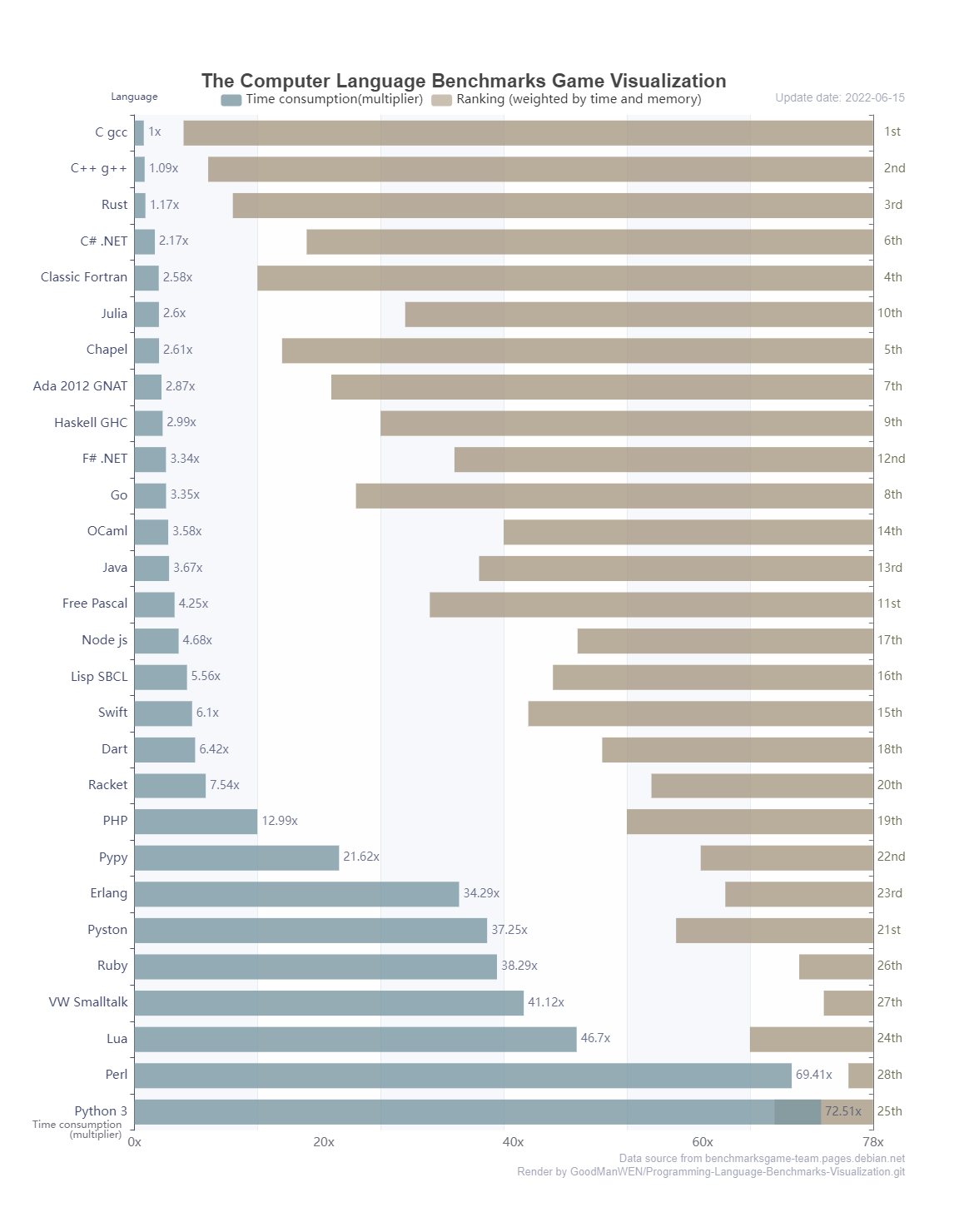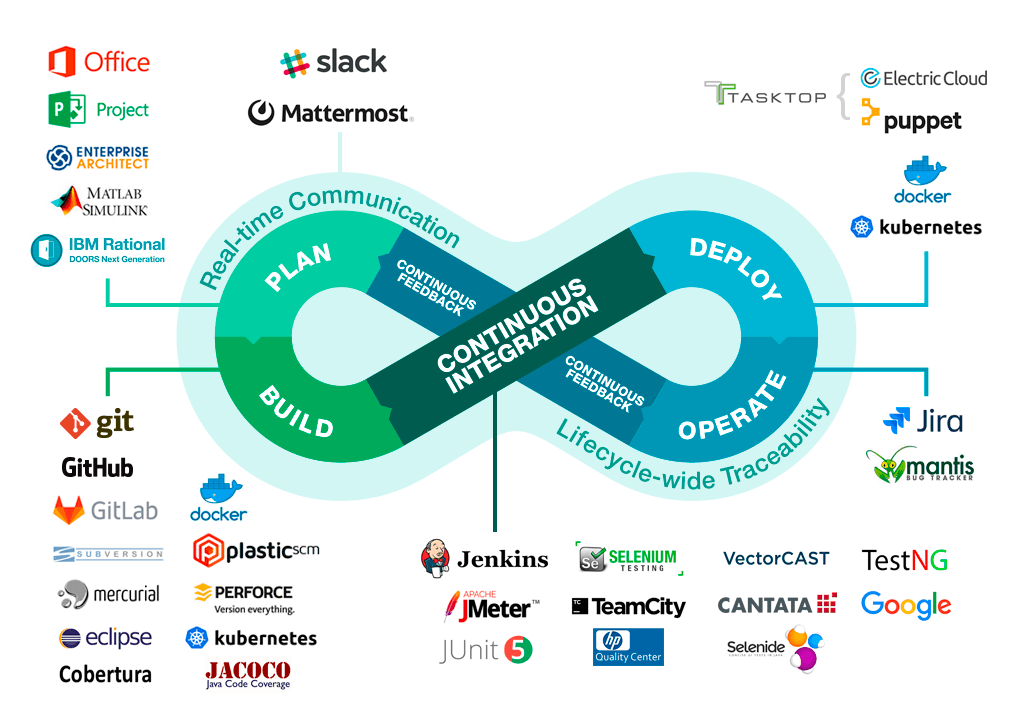Category Archives: Backend
java: cannot find symbol symbol: variable log
Intellij idea编译项目时始终报错java: cannot find symbol symbol: variable log 已经配置了lombok
|
1 2 3 4 5 |
<dependency> <groupId>org.projectlombok</groupId> <artifactId>lombok</artifactId> <version>1.18.10</version> </dependency> |
确认不是配置问题之后,发现是lombok版本没有更新所致。 于是更新pom.xml,lombok依赖如下 (1.18.14)
|
1 2 3 4 5 |
<dependency> <groupId>org.projectlombok</groupId> <artifactId>lombok</artifactId> <version>1.18.14</version> </dependency> |
更新版本后,重新编译项目,一切正常。 from:https://blog.csdn.net/A_bad_horse/article/details/113242545
View Detailsspring-boot项目使用ulisesbocchio对配置文件敏感信息加密
参考文献github官网地址:https://github.com/ulisesbocchio/jasypt-spring-boot 1、添加依赖: maven:
|
1 2 3 4 5 |
<dependency> <groupId>com.github.ulisesbocchio</groupId> <artifactId>jasypt-spring-boot-starter</artifactId> <version>3.0.2</version> </dependency> |
低版本依赖
|
1 2 3 4 5 |
<dependency> <groupId>com.github.ulisesbocchio</groupId> <artifactId>jasypt-spring-boot-starter</artifactId> <version>2.1.2</version> </dependency> |
gradle依赖:
|
1 |
implementation 'com.github.ulisesbocchio:jasypt-spring-boot-starter:3.0.2' |
2、自定义加密盐值,生成加密结果
|
1 2 3 4 5 6 7 8 9 10 11 12 13 14 |
public static void main(String[] args) { BasicTextEncryptor encryptor = new BasicTextEncryptor(); // application.properties, jasypt.encryptor.password 加密盐值 encryptor.setPassword("qwera@12345"); // 加密数据库连接地址 System.out.println(encryptor.encrypt( "jdbc:mysql://127.0.0.1:3306/mysql?useUnicode=true&characterEncoding=utf8&autoReconnect=true&zeroDateTimeBehavior=convertToNull&transformedBitIsBoolean=true&serverTimezone=UTC")); // 加密数据库连接用户名 System.out.println(encryptor.encrypt("user")); // 加密数据库连接密码 System.out.println(encryptor.encrypt("123456")); // 加密ip地址 System.out.println(encryptor.encrypt("127.0.0.1")); } |
运行之后得到以下加密结果:
|
1 2 3 4 |
SXyQdsRMPeCNvzqG+9CHCfBJ8I5WG0FK3QK/oh3Ty+9cD2x46TFx6qeil9i8+HJM+v6aJPF5+cPfXNcK9RZz8pj5vETgOLv6WN41zTnXmsx4MrtGbjmVpDOnVKtGh3aR8BRM7bH1/CN2letqQYpkbAFUErtEkrrVNhRwN9whalZmv4MZP2rBmyeVYaDqEBuEDcV4u2Kbl0bdAN4Tn5LRzu+7sDOP37nDTTwdOTOdU3gYGe3OodLSuw== 4FEc3689+yRuKK0uKSzuwQ== 0T6wU363Jnd0wC2q7LittA== S6Ndyo6uDMMwwzHiiLjPW+sArf+r9qsA |
3、将结果敏感信息替换成加密后的结果 加密结果需要将ENC(*)包含加密值,Spring加载时会自动解析
|
1 2 3 4 5 6 7 |
jasypt: encryptor: # 加密盐值 必须和生成的盐值一样 password: qwera@12345 # 加密算法设置 3.0.0 以后需要加上下面两个配置 # algorithm: PBEWithMD5AndDES # iv-generator-classname: org.jasypt.iv.NoIvGenerator |
|
1 2 3 4 5 6 7 8 9 10 |
spring: profiles: active: local application: name: demo datasource: url: ENC(SXyQdsRMPeCNvzqG+9CHCfBJ8I5WG0FK3QK/oh3Ty+9cD2x46TFx6qeil9i8+HJM+v6aJPF5+cPfXNcK9RZz8pj5vETgOLv6WN41zTnXmsx4MrtGbjmVpDOnVKtGh3aR8BRM7bH1/CN2letqQYpkbAFUErtEkrrVNhRwN9whalZmv4MZP2rBmyeVYaDqEBuEDcV4u2Kbl0bdAN4Tn5LRzu+7sDOP37nDTTwdOTOdU3gYGe3OodLSuw==) username: ENC(4FEc3689+yRuKK0uKSzuwQ==) password: ENC(0T6wU363Jnd0wC2q7LittA==) driver-class-name: com.mysql.cj.jdbc.Driver |
4、加密结果与加密盐值隔离 项目加密配置到这里也就基本完成了,但是为了保证加密数据和加密盐值数据隔离还需采取进一步措施,以确保数据的安全性 注释:加密盐值不应该直接放在代码中,容易造成开发人员泄露数据安全性 Windows启动java虚拟机配置VM options参数,我这里默认是配置3.0.0以上的jar包,如版本低可将后面参数移除掉 配置了虚拟机启动参数,其实和配置yml是一样的,也同样会加载到spring配置文件中,配置成功(此时可将配置文件的加密盐值配置删除掉), 启动Spring同样会成功连接到数据库。 服务器中配置,同理将java启动虚拟机参数新增配置,这样我们密码盐值就放在了服务器中,就不会造成加密盐值泄漏了 JAVA_OPTS="-Djasypt.encryptor.password=qwera@12345 -Djasypt.encryptor.algorithm=PBEWithMD5AndDES -Djasypt.encryptor.iv-generator-classname=org.jasypt.iv.NoIvGenerator" 到这里,配置加密敏感信息应该才算完成。 from:https://blog.csdn.net/Mr_chenchen/article/details/113553046?spm=1001.2101.3001.6661.1&utm_medium=distribute.pc_relevant_t0.none-task-blog-2%7Edefault%7ECTRLIST%7Edefault-1-113553046-blog-93360116.pc_relevant_multi_platform_whitelistv2&depth_1-utm_source=distribute.pc_relevant_t0.none-task-blog-2%7Edefault%7ECTRLIST%7Edefault-1-113553046-blog-93360116.pc_relevant_multi_platform_whitelistv2&utm_relevant_index=1
View DetailsVirtualBox无法加载USB移动设备的解决方法(支持U盘启动盘)
为了让虚拟机能挂载 USB2.0 或 USB3.0 的移动硬盘,我们还需要安装一个 Extension Pack 插件。如果不安装的话,启动虚拟机时会弹出一个“failed to attach usb,VERR_PDM_NO_USB_PORTS”报错提示,移动硬盘也没法成功挂载。
插件的全称:
Oracle_VM_VirtualBox_Extension_Pack-6.1.30-148432.vbox-extpack
System.Net.WebException: 基础连接已经关闭: 未能为 SSL/TLS 安全通道建立信任关系。 —> System.Security.Authentication.Authe
解决方法:
|
1 2 3 4 5 6 7 8 9 10 11 12 13 14 15 16 17 |
public static class Util { //由于api的特殊性,需要在我们发出请求前,解决未能建立安全通信通道问题,为这次连接设置安全认证 public static void SetCertificatePolicy() { ServicePointManager.ServerCertificateValidationCallback += RemoteCertificateValidate; } private static bool RemoteCertificateValidate( object sender, X509Certificate cert, X509Chain chain, SslPolicyErrors error) { // trust any certificate!!! System.Console.WriteLine("Warning, trust any certificate"); return true; } } |
写一个utils类,当你在
|
1 2 3 4 5 6 7 8 9 10 11 12 13 14 15 16 17 18 19 20 21 22 23 24 25 26 27 28 29 30 31 32 33 34 35 36 37 38 39 40 41 42 43 44 45 46 47 48 49 50 51 |
class HttpUitls { public static class Util { //由于api的特殊性,需要在我们发出请求前,解决未能建立安全通信通道问题,为这次连接设置安全认证 public static void SetCertificatePolicy() { ServicePointManager.ServerCertificateValidationCallback += RemoteCertificateValidate; } private static bool RemoteCertificateValidate( object sender, X509Certificate cert, X509Chain chain, SslPolicyErrors error) { // trust any certificate!!! System.Console.WriteLine("Warning, trust any certificate"); return true; } } public static string Get(string Url) { Util.SetCertificatePolicy(); HttpWebRequest request = (HttpWebRequest)WebRequest.Create(Url); request.Proxy = null; request.KeepAlive = false; request.Method = "GET"; request.ContentType = "application/json; charset=UTF-8"; request.AutomaticDecompression = DecompressionMethods.GZip; //get请求,返回json文件 HttpWebResponse response = (HttpWebResponse)request.GetResponse(); Stream myResponseStream = response.GetResponseStream(); StreamReader myStreamReader = new StreamReader(myResponseStream, Encoding.UTF8); string retString = myStreamReader.ReadToEnd(); myStreamReader.Close(); myResponseStream.Close(); if (response != null) { response.Close(); } if (request != null) { request.Abort(); } return retString; } } |
|
1 |
HttpWebRequest request = (HttpWebRequest)WebRequest.Create(Url); |
上面这个代码前添加这个方法 Util.SetCertificatePolicy(); 为本次连接设置证书。 from:https://blog.csdn.net/quentien/article/details/122326973
View DetailsWhich programming language is fastest?
The Computer Language 22.05 Benchmarks Game Which programming language is fastest? Let’s go measure … benchmark programs ! Fastest means … ? simple { summary charts } Fastest means … you choose which program differencies to explore — simple, optimised; sequential, multicore; SSE4, AVX — you choose which program measurements to compare. Fastest means lowest … cpu seconds? C C++ Rust C# Fortran Julia Chapel Ada Haskell OCaml Go Swift F# Java Pascal Lisp Dart JavaScript Racket PHP Erlang Ruby Smalltalk Lua Python Perl Fastest means lowest … elapsed seconds? fannkuch-redux n-body spectral-norm mandelbrot pidigits regex-redux fasta k-nucleotide reverse-complement binary-trees It’s important to […]
View Details2022 年最受欢迎的 5 大开源自动化和编排技术
DevOps 一直是开发者的重点关注领域,外媒 openlogic 联合 OSI 统计了各行各业 2600 多名开源用户的数据,得出了一份 2022 年开源状态报告,根据统计的数据总结了 2022 年最受欢迎的 5 大开源自动化和编排技术,以及开发团队选择这些技术的标准和常见问题。
基于自动化和编排技术的调查范围,本次参与调查的工具主要有 Puppet、Ansible、Chef、Salt、Kubespray、Terraform、Rancher 和 Zabbix ,而 GitHub Actions、GitLab、Jenkins X、Jenkins、Spinnaker、Travis CI、Tekton、 Zuul 被视作 CI/CD 工具,不作统计。
View Detailsidea快捷键
1、快捷输入【public static void main(String[] args)】 快捷键:psvm+Enter 2、自动创建一个for循环 快捷键:fori+Enter 3、快捷输入【System.out.println();】 快捷键:sout+Enter 4、查看提示 快捷键:CTRL+j 5、光标移动有错误代码的位置 快捷键:F2/Shift+F2 6、快速修复 快捷键:Alt+Enter 7、自动补全末尾的字符(不只是括号) 快捷键:Ctrl+Shift+Enter 8、智能提示 快捷键:Ctrl+Shift+空格 9、重构 快捷键:Ctrl+Shift+Alt+T 10、复制行 快捷键:CTRL+D 11、删除行 快捷键:CTRL+Y 12、注释行 快捷键:CTRL+/ 13、在一个弹出框中搜索任何东西,包括类、资源、配置项、方法等等 快捷键:SHIFT+SHIFT 14、查看类的继承关系 快捷键:CTRL+H 15、查看当前类的所有方法 快捷键:CTRL+F12 16、查找类或方法 快捷键:ALT+F7 17、查找文本的出现位置 快捷键:CTRL+F/CTRL+SHIFT+F 18、在当前窗口查找 快捷键:F3/SHIFT+F3 19、查找所有IDEA的命令 快捷键:CTRL+SHIFT+A 20、新建类、方法、构造器等 快捷键:ALT+INSERT 21、格式化import列表 快捷键:CTRL+ALT+O 22、格式化代码 快捷键:CTRL+ALT+L 23、切换各种页面 快捷键:CTRL+W ———————————————— 版权声明:本文为CSDN博主「二木成林」的原创文章,遵循CC 4.0 BY-SA版权协议,转载请附上原文出处链接及本声明。 原文链接:https://blog.csdn.net/cnds123321/article/details/116718264
View DetailsIDEA2021.3.2拉取maven报错maven-default-http-blocker解决方法
因为IDEA2021.3.2 的Maven是3.8.1后,mvn编译的时候总是提示拉不到依赖,报错如下:
Could not validate integrity of download from http://0.0.0.0/…
因为使用HTTP协议下载依赖,可能会导致中间人攻击。
所以Maven 3.8.1就禁止了所有HTTP协议的Maven仓库,而IDEA2021.3.2使用了Maven 3.8.1
很多公司内部的maven仓库一般都是http协议,而Maven 3.8.1禁止了http协议,那么就会导致开头的报错。
uthentication to host '10.0.1.33' for user 'root' using method 'mysql_native_password' failed with message: Access denied for user 'root’@’PCName' (using password: YES)
连接mysql数据时,本机Server写localhost或10.0.1.33都可以连上,但是局域网其他电脑填10.0.1.33正确的用户名密码就报标题中的错误。解决方法如下:
[mysqld]
default_authentication_plugin=mysql_native_password
VS 2022 不支持 .NET Framework 4.5 项目解决办法(Visual Studio 2022)
最近 C# 开发工具 Visual Studio 升级到了 2022,打开速度快了很多,开发体验也舒服很多。只是使用过程中遇到了一个比较尴尬的问题:默认Visual Studio 2022 不再支持安装 .NET Framework 4.5 组件,如下图所示:
选择组件里面已经不能选择4.5 / 4.0 的框架了。