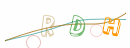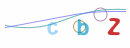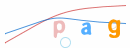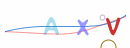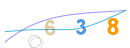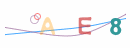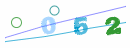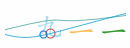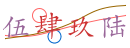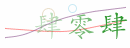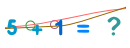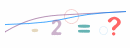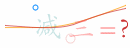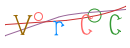LazyCaptcha
介绍
LazyCaptcha是仿EasyCaptcha和SimpleCaptcha,基于.Net Standard 2.1的图形验证码模块。
项目地址
效果展示
安装教程
Install-Package Lazy.Captcha.Core
使用说明(以Github内使用方式为准,这里不做同步更新)
- 注册服务
默认设置
|
1 |
builder.Services.AddDistributedMemoryCache().AddCaptcha(); |
详细设置
|
1 2 3 4 5 6 7 8 9 10 11 12 13 14 15 16 17 18 19 20 21 22 |
builder.Services.AddDistributedMemoryCache().AddCaptcha(option => { option.CaptchaType = CaptchaType.DEFAULT; // 验证码类型 option.CodeLength = 4; // 验证码长度, 要放在CaptchaType设置后 option.ExpiryTime = TimeSpan.FromSeconds(30); // 验证码过期时间 option.IgnoreCase = true; // 比较时是否忽略大小写 option.ImageOption.Animation = false; // 是否启用动画 option.ImageOption.Width = 130; // 验证码宽度 option.ImageOption.Height = 48; // 验证码高度 option.ImageOption.BackgroundColor = SixLabors.ImageSharp.Color.White; // 验证码背景色 option.ImageOption.BubbleCount = 2; // 气泡数量 option.ImageOption.BubbleMinRadius = 5; // 气泡最小半径 option.ImageOption.BubbleMaxRadius = 15; // 气泡最大半径 option.ImageOption.BubbleThickness = 1; // 气泡边沿厚度 option.ImageOption.InterferenceLineCount = 2; // 干扰线数量 option.ImageOption.FontSize = 28; // 字体大小 option.ImageOption.FontFamily = DefaultFontFamilys.Instance.Actionj; // 字体,中文使用kaiti,其他字符可根据喜好设置(可能部分转字符会出现绘制不出的情况)。 }); |
- Controller
1234567891011121314151617181920212223242526272829303132333435public class CaptchaController : Controller{private readonly ILogger<CaptchaController> _logger;private readonly ICaptcha _captcha;public CaptchaController(ILogger<CaptchaController> logger, ICaptcha captcha){_logger = logger;_captcha = captcha;}[HttpGet][Route("/captcha")]public IActionResult Captcha(string id){var info = _captcha.Generate(id);var stream = new MemoryStream(info.Bytes);return File(stream, "image/gif");}[HttpGet][Route("/captcha/validate")]public bool Validate(string id, string code){if (!_captcha.Validate(id, code)){throw new Exception("无效验证码");}// 具体业务// 为了演示,这里仅做返回处理return true;}}
from: https://www.cnblogs.com/readafterme/p/15890042.html