IDEA——》解决Command line is too long
推荐链接:
总结——》【Java】
总结——》【Mysql】
总结——》【Redis】
总结——》【Kafka】
总结——》【Spring】
总结——》【SpringBoot】
总结——》【MyBatis、MyBatis-Plus】
总结——》【Linux】
总结——》【MongoDB】
总结——》【Elasticsearch】
1、操作
Debug启动@Test方法
2、现象(错误信息)
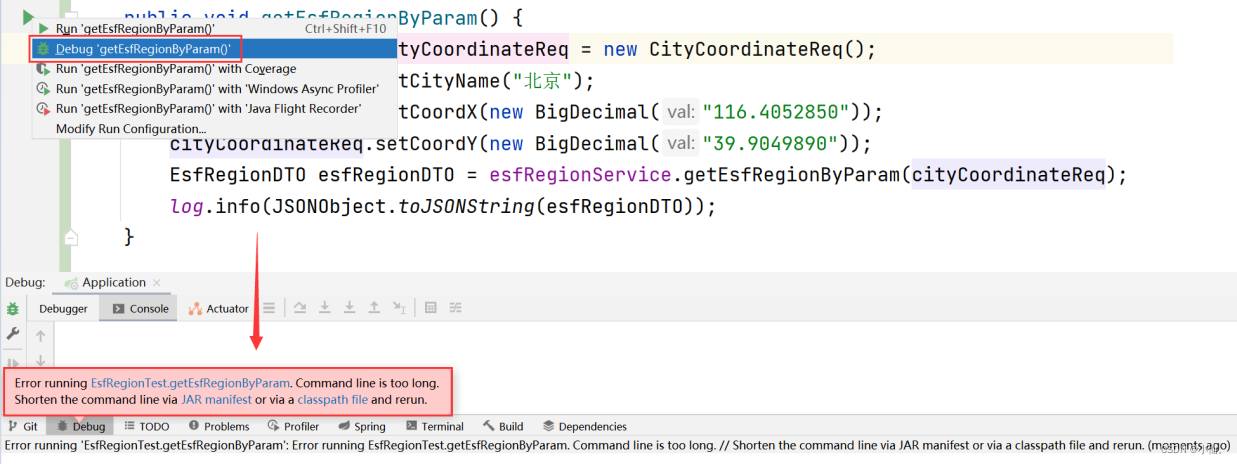
|
1 |
Error running EsfRegionTest.getEsfRegionByParam. Command line is too long. Shorten the command line via JAR manifest or via a classpath file and rerun. |
3、原因
命令行太长
4、解决
方案1:修改文件.idea/workspace.xml
1)找到项目下的.idea/workspace.xml
2)打开文件,找到标签:PropertiesComponent
3)添加一行属性:
|
1 2 3 4 |
<component name="PropertiesComponent"> 其它属性代码不要修改,只添加下面一行属性代码 <property name="dynamic.classpath" value="true" /> </component> |
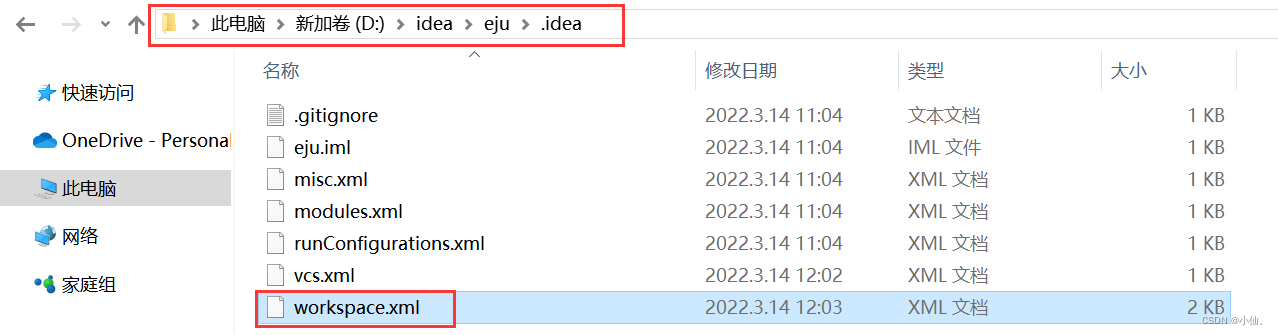
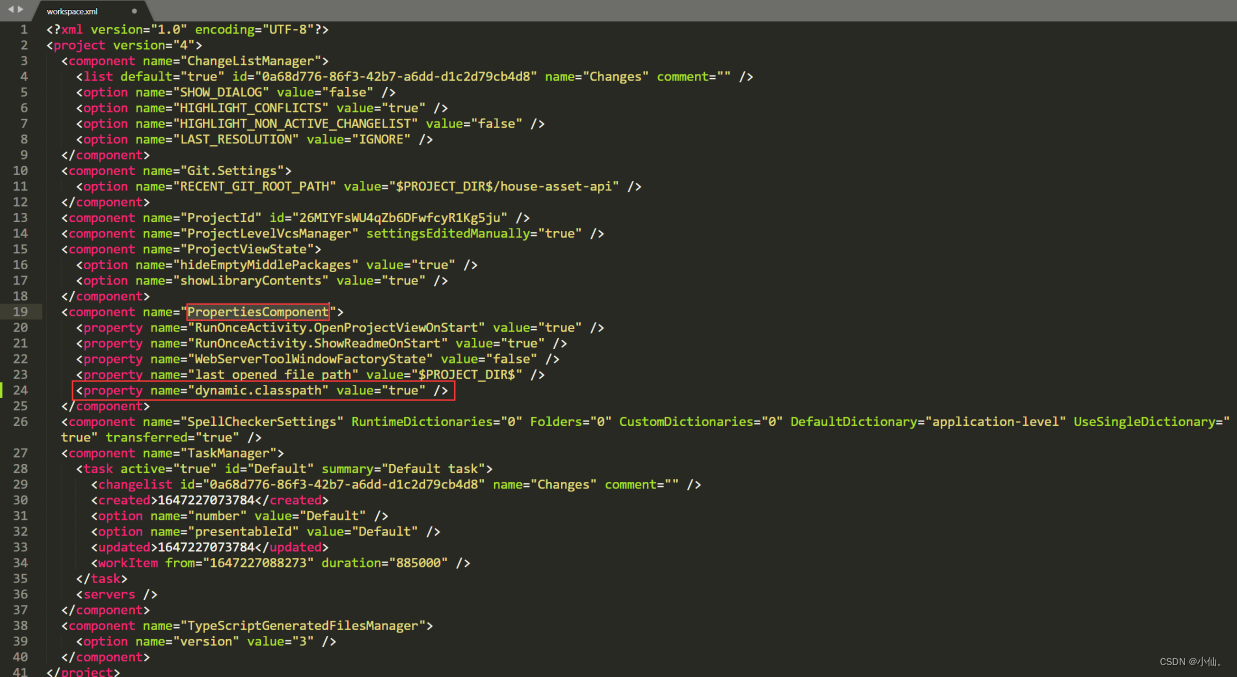
方案2:修改参数Shorten command line
1)点击菜单栏Run——>Edit Configurations
2)点击Modify options——>Shorten command line,显示出Shortn command line参数(默认值为noe)
3)点击Shorten command line下拉框——>改为JAR manifest 或 classpath file
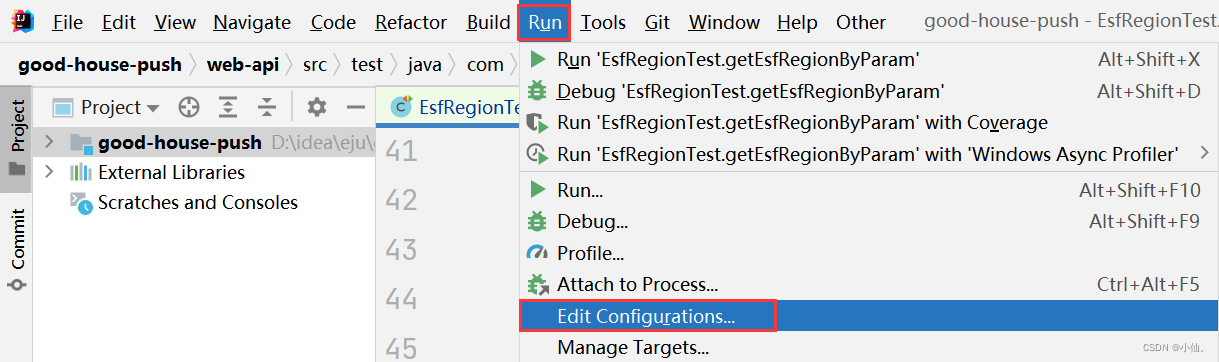
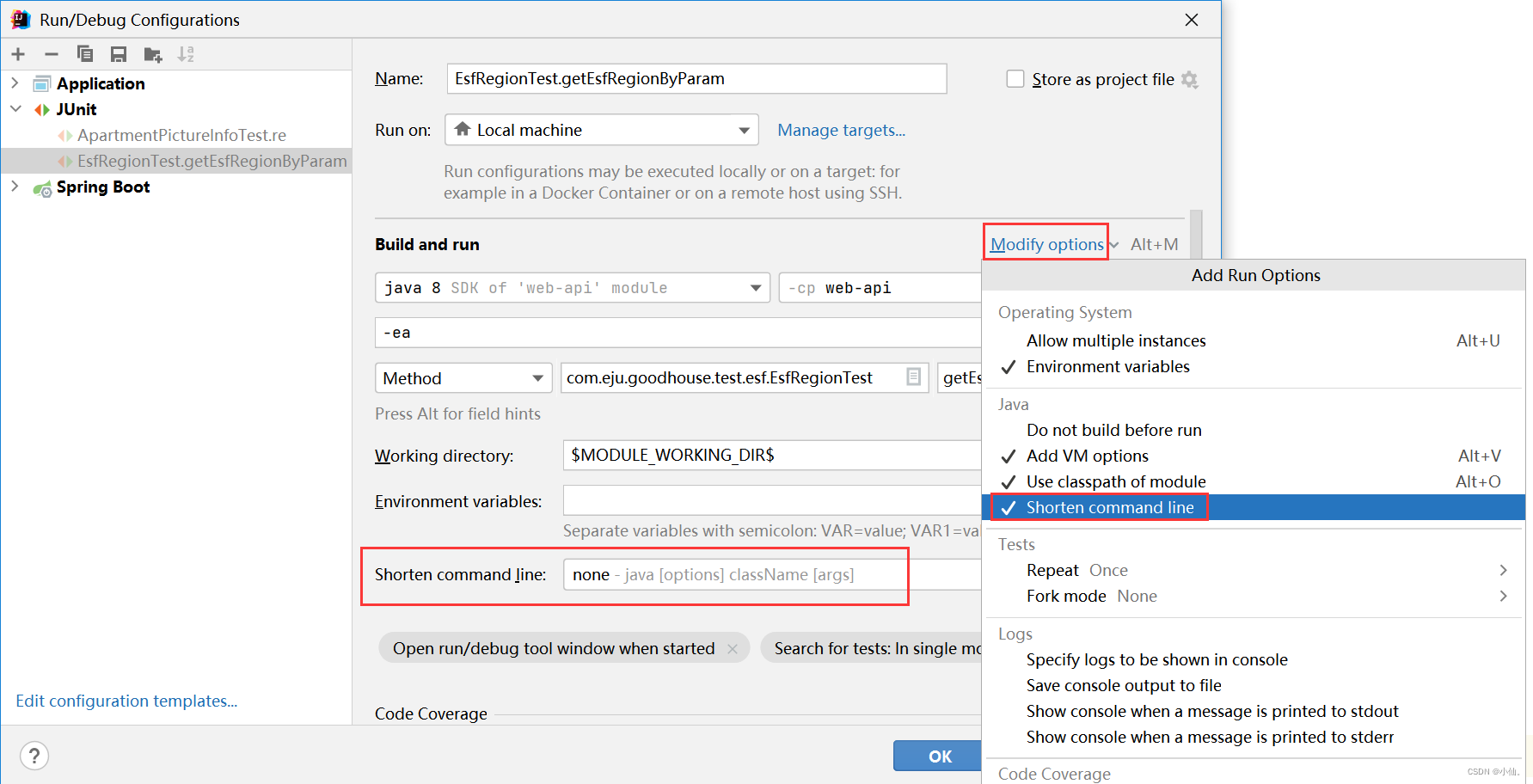
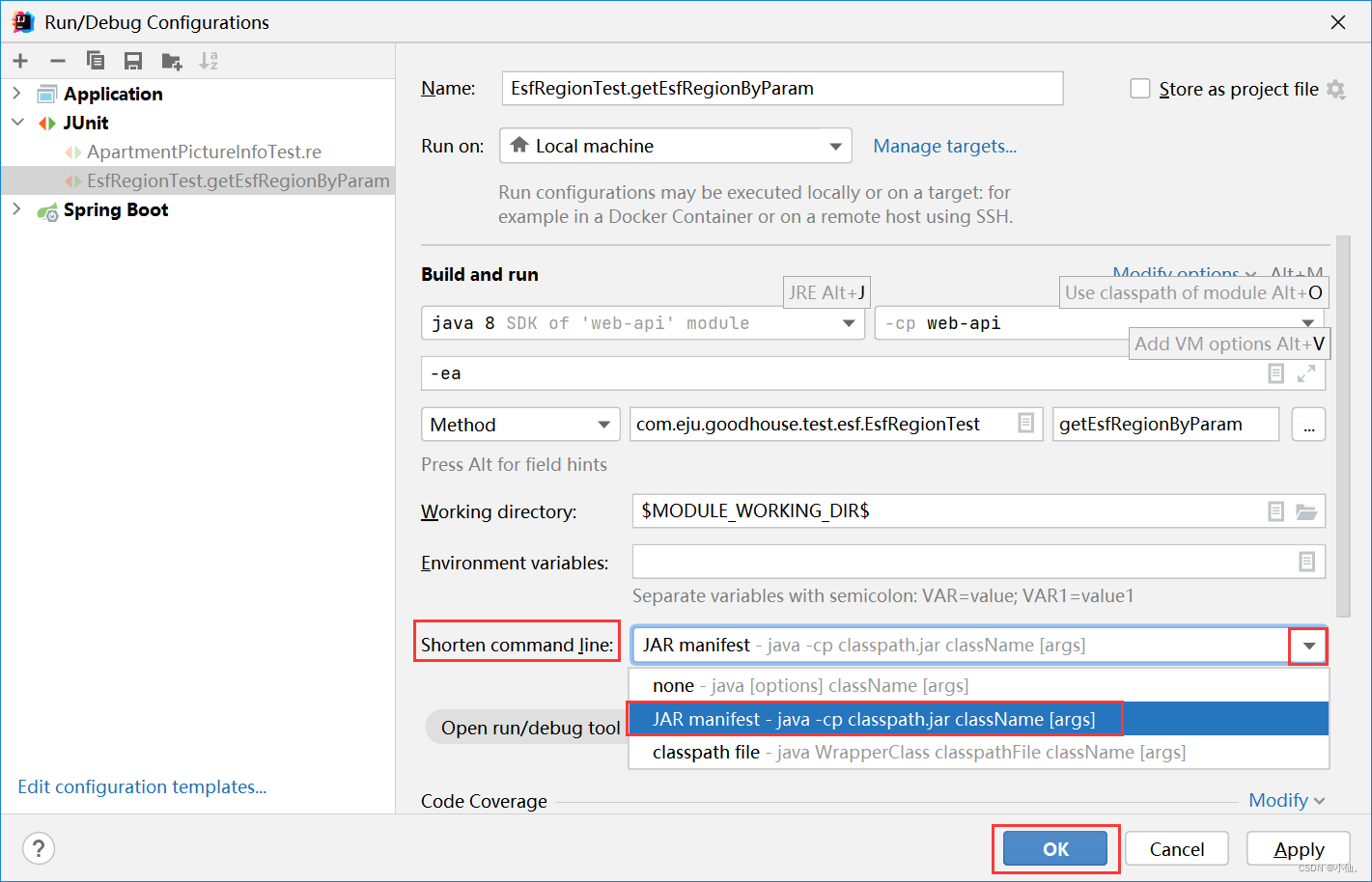
from:https://blog.csdn.net/weixin_43453386/article/details/124684934