uthentication to host '10.0.1.33' for user 'root' using method 'mysql_native_password' failed with message: Access denied for user 'root’@’PCName' (using password: YES)
|
1 2 3 4 |
string conDBstring = "Server=" + server + ";Uid=" + userName + ";Pwd=" + passWord + ";Database=test_db"; MySqlConnection con = new MySqlConnection(conDBstring); con.Open(); |
连接mysql数据时,本机Server写localhost或10.0.1.33都可以连上,但是局域网其他电脑填10.0.1.33正确的用户名密码就报标题中的错误
需要给当前数据库开启远程权限才行,命令如下:
|
1 |
grant all privileges on *.* to 'root'@'%' identified by 'YourPassword' with grant option; |
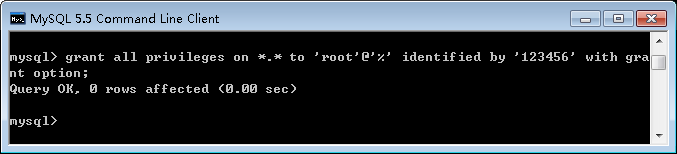
在MySQL 5.5.62里按上图输入没问题,但是后来在MySQL 8.0.18里输入上面命令会报错
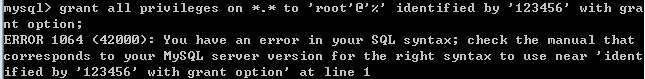
|
1 2 |
GRANT ALL PRIVILEGES ON *.* TO 'root'@'%' IDENTIFIED BY '123456' WITH GRANT OPTION; ERROR 1064 (42000): You have an error in your SQL syntax; check the manual that corresponds to your MySQL server version<br>for the right syntax to use near 'IDENTIFIED BY '123456' WITH GRANT OPTION' at line 1 |
此时用C# MySqlConnection连接,会报错:
|
1 |
Authentication method 'caching_sha2_password' is not supported. |
原因:mysql版本身份验证引起的,
官网解释:https://dev.mysql.com/doc/refman/8.0/en/caching-sha2-pluggable-authentication.html
解决方法:
mysql安装目录下修改my.ini文件(如果没有就新建一个my.ini),设置mysql_native_password为默认身份验证方式
|
1 2 |
[mysqld] default_authentication_plugin=mysql_native_password |
其他设置项可参考官方文档
from:https://www.cnblogs.com/code1992/p/12161845.html