kaptcha谷歌验证码工具
Kaptcha 简介
Kaptcha 是一个可高度配置的实用验证码生成工具,可自由配置的选项如:
- 验证码的字体
- 验证码字体的大小
- 验证码字体的字体颜色
- 验证码内容的范围(数字,字母,中文汉字!)
- 验证码图片的大小,边框,边框粗细,边框颜色
- 验证码的干扰线
- 验证码的样式(鱼眼样式、3D、普通模糊、…)
Kaptcha 详细配置表
| kaptcha.border | 图片边框,合法值:yes , no | yes |
| kaptcha.border.color | 边框颜色,合法值: r,g,b (and optional alpha) 或者 white,black,blue. | black |
| kaptcha.image.width | 图片宽 | 200 |
| kaptcha.image.height | 图片高 | 50 |
| kaptcha.producer.impl | 图片实现类 | com.google.code.kaptcha.impl.DefaultKaptcha |
| kaptcha.textproducer.impl | 文本实现类 | com.google.code.kaptcha.text.impl.DefaultTextCreator |
| kaptcha.textproducer.char.string | 文本集合,验证码值从此集合中获取 | abcde2345678gfynmnpwx |
| kaptcha.textproducer.char.length | 验证码长度 | 5 |
| kaptcha.textproducer.font.names | 字体 | Arial, Courier |
| kaptcha.textproducer.font.size | 字体大小 | 40px. |
| kaptcha.textproducer.font.color | 字体颜色,合法值: r,g,b 或者 white,black,blue. | black |
| kaptcha.textproducer.char.space | 文字间隔 | 2 |
| kaptcha.noise.impl | 干扰实现类 | com.google.code.kaptcha.impl.DefaultNoise |
| kaptcha.noise.color | 干扰 颜色,合法值: r,g,b 或者 white,black,blue. | black |
| kaptcha.obscurificator.impl | 图片样式:<br />水纹 com.google.code.kaptcha.impl.WaterRipple <br />
鱼眼 com.google.code.kaptcha.impl.FishEyeGimpy <br /> 阴影 com.google.code.kaptcha.impl.ShadowGimpy |
com.google.code.kaptcha.impl.WaterRipple |
| kaptcha.background.impl | 背景实现类 | com.google.code.kaptcha.impl.DefaultBackground |
| kaptcha.background.clear.from | 背景颜色渐变,开始颜色 | light grey |
| kaptcha.background.clear.to | 背景颜色渐变, 结束颜色 | white |
| kaptcha.word.impl | 文字渲染器 | com.google.code.kaptcha.text.impl.DefaultWordRenderer |
| kaptcha.session.key | session key | KAPTCHA_SESSION_KEY |
| kaptcha.session.date | session date | KAPTCHA_SESSION_DATE |
用法
可以去官网http://code.google.com/p/kaptcha/下载jar,或者在pom.xml中导入
|
1 2 3 4 5 |
<dependency> <groupId>com.google.code.kaptcha</groupId> <artifactId>kaptcha</artifactId> <version>2.3</version> </dependency> |
或者
|
1 2 3 4 5 |
<dependency> <groupId>com.github.penggle</groupId> <artifactId>kaptcha</artifactId> <version>2.3.2</version> </dependency> |
项目分层结构
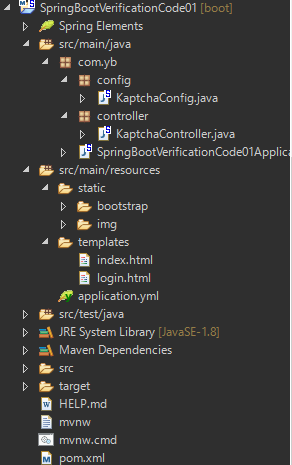
主要代码
KaptchaConfig.java
|
1 2 3 4 5 6 7 8 9 10 11 12 13 14 15 16 17 18 19 20 21 22 23 24 25 26 27 28 29 30 |
@Component public class KaptchaConfig { @Bean public DefaultKaptcha getDDefaultKaptcha() { DefaultKaptcha dk = new DefaultKaptcha(); Properties properties = new Properties(); // 图片边框 properties.setProperty("kaptcha.border", "yes"); // 边框颜色 properties.setProperty("kaptcha.border.color", "105,179,90"); // 字体颜色 properties.setProperty("kaptcha.textproducer.font.color", "red"); // 图片宽 properties.setProperty("kaptcha.image.width", "110"); // 图片高 properties.setProperty("kaptcha.image.height", "40"); // 字体大小 properties.setProperty("kaptcha.textproducer.font.size", "30"); // session key properties.setProperty("kaptcha.session.key", "code"); // 验证码长度 properties.setProperty("kaptcha.textproducer.char.length", "4"); // 字体 properties.setProperty("kaptcha.textproducer.font.names", "宋体,楷体,微软雅黑"); Config config = new Config(properties); dk.setConfig(config); return dk; } } |
KaptchaController.java
|
1 2 3 4 5 6 7 8 9 10 11 12 13 14 15 16 17 18 19 20 21 22 23 24 25 26 27 28 29 30 31 32 33 34 35 36 37 38 39 40 41 42 43 44 45 46 47 48 49 50 51 52 53 54 55 56 57 58 59 60 61 62 63 64 65 66 67 68 |
@Controller public class KaptchaController { /** * 验证码工具 */ @Autowired DefaultKaptcha defaultKaptcha; @RequestMapping("/defaultKaptcha") public void defaultKaptcha(HttpServletRequest request, HttpServletResponse response) throws Exception { byte[] captcha = null; ByteArrayOutputStream out = new ByteArrayOutputStream(); try { // 将生成的验证码保存在session中 String createText = defaultKaptcha.createText(); request.getSession().setAttribute("rightCode", createText); BufferedImage bi = defaultKaptcha.createImage(createText); ImageIO.write(bi, "jpg", out); } catch (Exception e) { response.sendError(HttpServletResponse.SC_NOT_FOUND); return; } captcha = out.toByteArray(); response.setHeader("Cache-Control", "no-store"); response.setHeader("Pragma", "no-cache"); response.setDateHeader("Expires", 0); response.setContentType("image/jpeg"); ServletOutputStream sout = response.getOutputStream(); sout.write(captcha); sout.flush(); sout.close(); } /** * 校对验证码 * * @param request * @param response * @return */ @RequestMapping(value = "/login", method = RequestMethod.POST) public ModelAndView imgvrifyControllerDefaultKaptcha(HttpServletRequest request, HttpServletResponse response) { ModelAndView model = new ModelAndView(); String rightCode = (String) request.getSession().getAttribute("rightCode"); String tryCode = request.getParameter("tryCode"); System.out.println("rightCode:" + rightCode + " ———— tryCode:" + tryCode); if (!rightCode.equals(tryCode)) { model.addObject("info", "验证码错误,请再输一次!"); model.setViewName("login"); } else { model.addObject("info", "登陆成功"); model.setViewName("index"); } return model; } /** * 返回首页 * * @return */ @RequestMapping(value = "/login", method = RequestMethod.GET) public ModelAndView index() { return new ModelAndView("login"); } } |
前端页面
login.html
|
1 2 3 4 5 6 7 8 9 10 11 12 13 14 15 16 17 18 19 20 21 22 23 24 25 26 27 28 29 30 31 32 33 34 35 36 37 38 39 40 41 42 43 44 45 46 |
<!DOCTYPE html> <html xmlns:th="http://www.thymeleaf.org"> <head lang="en"> <meta charset="UTF-8"> <title>Insert title here</title> <link rel="stylesheet" href="https://cdn.staticfile.org/twitter-bootstrap/3.3.7/css/bootstrap.min.css"> <script src="https://cdn.staticfile.org/jquery/2.1.1/jquery.min.js"></script> <script src="https://cdn.staticfile.org/twitter-bootstrap/3.3.7/js/bootstrap.min.js"></script> <style type="text/css"> body { padding: 10px; } #inputtext { width: 100%; } #login{ width: 300px; margin:0px auto; padding-top: 60px; } #flushimg{ text-decoration: underline; } #butt{ width: 60%; } </style> </head> <body> <div id="login"> <form action="/login" method="post"> <h2 align="center">L O G I N</h2><br/><br/> <input type="text" name="userName" class="form-control" id="inputtext" required autofocus placeholder="-----请输入用户名-----"/><br/> <input type="password" name="userName" class="form-control" id="inputtext" required placeholder="----请输入用户密码----"/><br/> <div id="flushimg"> <img alt="验证码" onclick="this.src='/defaultKaptcha?d=' + new Date()*1" src="/defaultKaptcha" /> <a>看不清?点击图片刷新一下</a> </div> <input type="text" name="tryCode" class="form-control" required placeholder="-----请输入验证码-----" /> <h4 th:text="${info}" style="color: red"></h4> <input type="checkbox" name="rememberMe"/>记住我<br/> <div style="width: 100%;text-align: center;"><input type="submit" value="登 录" id="butt" class="btn btn-success" /></div> </form> </div> </body> </html> |
index.html
|
1 2 3 4 5 6 7 8 9 10 |
<!DOCTYPE html> <html> <head> <meta charset="UTF-8"> <title>Insert title here</title> </head> <body> <h2>验证成功!</h2> </body> </html> |
页面效果
地址栏输入:localhost:8080/login
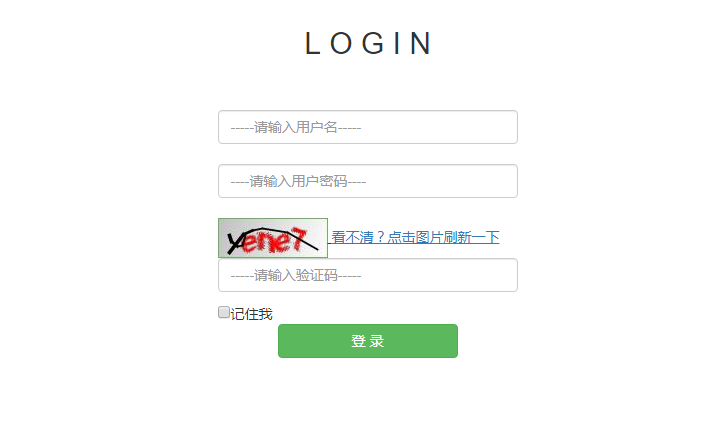
from:https://www.cnblogs.com/zhangyuanbo/p/11214078.html