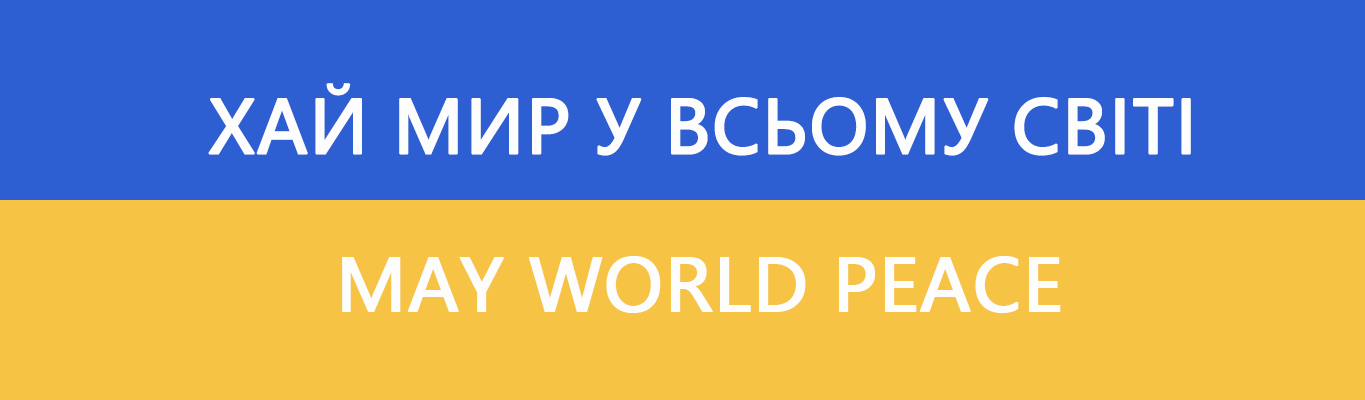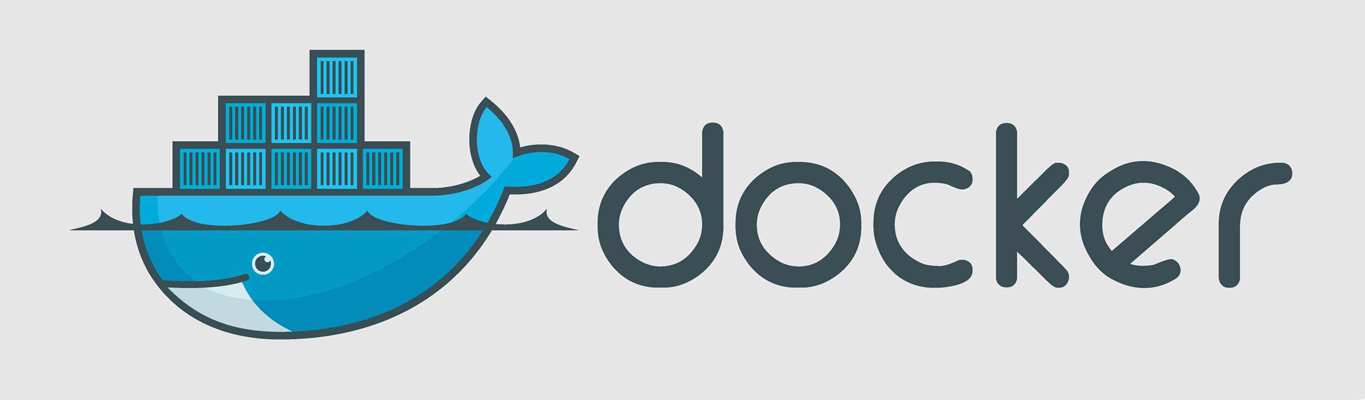All posts by 龙生
win10电脑关机很慢怎么办?
按组合键win+r打开运行窗口,输入gpedit.msc。 点击确定,打开本地组策略编辑器。 依次打开计算机配置,管理模板,系统。 在右边找到关机选项,双击打开,打开关闭会阻止或取消关机的应用程序的自动终止功能。 点击选择已启用,点击确定即可。 from:https://jingyan.baidu.com/article/d8072ac4081dbdac94cefd3d.html
View Details里氏替换原则
里氏替换原则(Liskov Substitution Principle,LSP)由麻省理工学院计算机科学实验室的里斯科夫(Liskov)女士在 1987 年的“面向对象技术的高峰会议”(OOPSLA)上发表的一篇文章《数据抽象和层次》(Data Abstraction and Hierarchy)中提出:继承必须确保超类拥有的性质在子类中仍然成立(Inheritance should ensure that any property proved about supertype objects also holds for subtype objects)。也就是说:当一个子类的实例能够替换任何父类的实例时,它们之间才具有is-A关系。
View Details解决go: go.mod file not found in current directory or any parent directory; see 'go help modules'
当go build的时候报错如下(或者golang的版本从1.6升级到1.16之后报错如下)
go module是go官方自带的go依赖管理库,在1.13版本正式推荐使用
go module可以将某个项目(文件夹)下的所有依赖整理成一个 go.mod 文件,里面写入了依赖的版本等 使用
go module之后我们可不用将代码放置在src下了 使用 go module 管理依赖后会在项目根目录下生成两个文件 go.mod 和go.sum
Compare the Best Domain Hosting of 2022
Compare the Best Domain Hosting of 2022
Search our expert reviews to compare the leading domain hosting companies. Learn more about their special offers & get your site up and running, today.
https://www.top10.com/hosting/domainhosting-comparison
View DetailsNetty 入门 — 什么是 Netty?
Netty 是 一个异步事件驱动的网络应用程序框架,用于快速开发可维护的高性能协议服务器和客户端。
Netty 是一个 NIO 客户端服务器框架,可以快速轻松地开发协议服务器和客户端等网络应用程序。它极大地简化和流线了网络编程,例如 TCP 和 UDP 套接字服务器。
“快速和简单”并不意味着生成的应用程序会受到可维护性或性能问题的影响。Netty 是经过精心设计的,它借鉴了许多协议(如 FTP、SMTP、HTTP 以及各种基于二进制和基于文本的遗留协议)的实现经验。因此,Netty 成功地找到了一种方法,可以在不妥协的情况下实现易于开发、性能、稳定性和灵活性。
View DetailsJava网络编程IO模型 — BIO、NIO、AIO详解
1.1 I/O模型基本说明
I/O模型的简单理解:I/O模型就是用什么样的通道进行数据的发送和接受,很大程度上决定了程序通信的性能
1.2 Java支持的3种网络编程I/O模式:BIO、NIO、AIO
1.3 JavaBIO(同步阻塞)
1.4 JavaNIO (同步非阻塞)
1.5 JavaAIO(异步非阻塞)
解决出现“未能加载文件或程序集“System.Net.Http.Formatting, Version=5.2.3.0”的问题
我们在使用C#开发WebApi等相关程序时,可能因为某些原因会出现如下图所示的错误,原因就是我们在编译的时候,使用的dll库可能和最初的发生了改变,导致版本不一致造成的。
View DetailsWindows下安装docker后的默认操作系统密码
通过DockerToolbox在win7上构建了docker的环境,启动了ORACLE VM VirtualBOX下的Default 操作系统。
这个操作系统默认的IP是192.168.99.100,可以直接通过ORACLE VM VirtualBOX的控制台“显示”按钮展现shell(以root账号进入的)。
这种访问的缺点:
就是默认的shell展现屏幕不够大,使用不够方便;
解决方案:
通过SSH客户端访问,这里我使用putty访问这个系统;